Renting your house on Zillow is a smart way to reach millions of renters who use the platform each month. Whether you’re a first-time landlord or managing multiple properties, Zillow offers an easy and effective way to list your rental and attract qualified tenants.
Here’s how to rent my house on Zillow successfully.
1. Understand Your Options on Zillow
Zillow offers two main tools for landlords:
- Zillow Rental Listings: Post your property with photos, pricing, and details
- Zillow Rental Manager (Free Tool): Manage listings, applications, and communications all in one place
You can choose between a free basic listing or an enhanced listing for better visibility (starting at $9.99/month per unit).
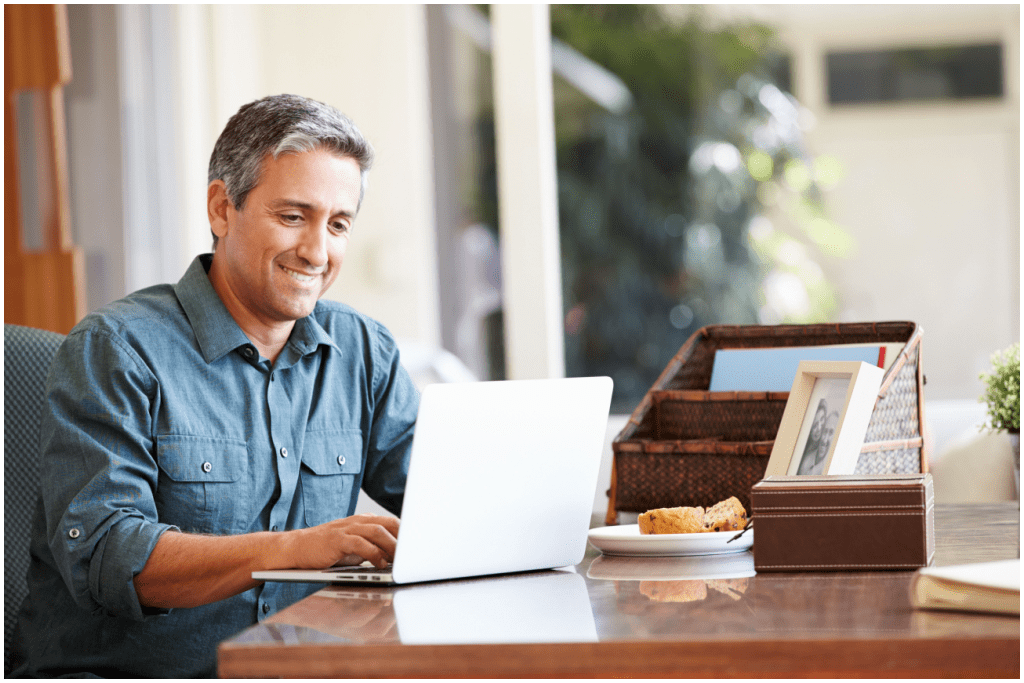
2. Prepare Your Property for Listing
Before posting your home for rent, make sure it’s ready to attract tenants:
- Clean and declutter: Make the space look appealing
- Make necessary repairs: Fix leaks, broken fixtures, or cosmetic issues
- Stage key areas: Living room, kitchen, and bedrooms should feel inviting
- Take quality photos: Use natural light and wide-angle shots

3. Create a Zillow Account
If you don’t already have one, create a free Zillow account:
- Go to Zillow.com
- Click “Sign In” in the top-right corner
- Choose “Sign Up” and enter your email and password
- Verify your email address
This account will allow you to post and manage your rental listing.

4. Post Your Rental Listing
Step-by-Step:
- Go to the Zillow Rent My House page
- Click “List Your Rental”
- Enter the property address and confirm it on the map
- Fill in rent amount, move-in date, bedrooms/bathrooms, and other key details
- Upload high-quality photos of the home
- Write a clear and compelling description (include features like appliances, yard, nearby schools, etc.)
- Choose your listing plan: Free or Enhanced ($9.99/month)
- Review and publish your listing
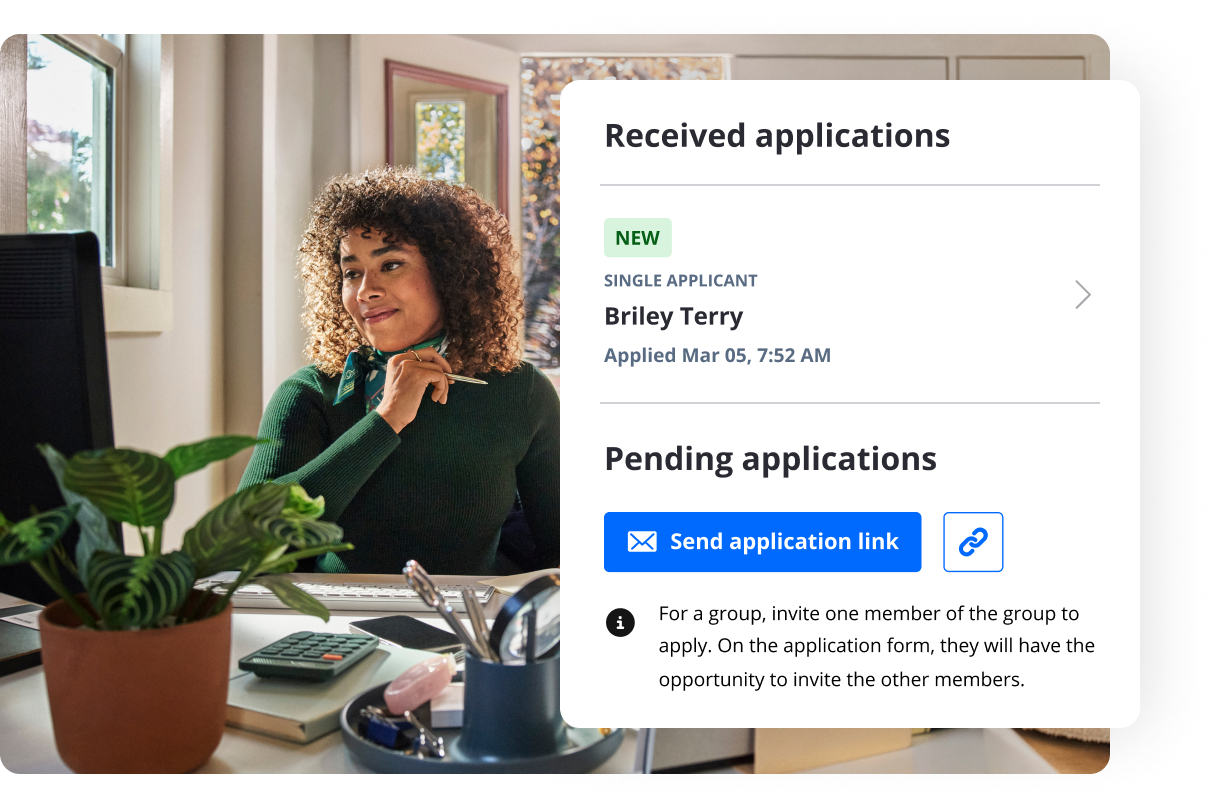
5. Respond to Inquiries and Screen Tenants
Once your listing goes live, Zillow users can contact you directly via:
- Phone
- In-app messaging
Use Zillow Rental Manager to:
- Track leads and messages
- Send digital rental applications
- Collect security deposits and first month’s rent
- View tenant background checks through partner services

6. Tips for Renting Your House Successfully on Zillow
- Set a competitive price using Zillow’s rental estimate tool
- Update your listing regularly to stay visible
- Respond quickly to inquiries—faster responses get more interest
- Be honest about rules (pets, smoking, etc.)
- Keep your listing fresh with updated photos and availability

Conclusion
Renting your house on Zillow is a powerful way to reach motivated renters and fill vacancies faster. With the right listing strategy—great photos, clear descriptions, and prompt communication—you can turn your Zillow listing into a successful rental experience.
Frequently Asked Questions (FAQ)
Q: How much does it cost to list a rental on Zillow?
A: Basic listings are free, or you can upgrade to an enhanced listing for $9.99/month per unit for better exposure.
Q: Can I rent out my house on Zillow without a real estate agent?
A: Yes, Zillow allows homeowners to list and manage their own rentals directly.
Q: Does Zillow offer background checks for tenants?
A: Zillow partners with third-party services to offer tenant screening options through Rental Manager.
Join The Discussion