Zillow is widely known for home sales, but it’s also a powerful platform for renters and landlords. The Zillow “List for Rent” feature allows property owners to advertise their rental units to millions of monthly visitors, making it easier to find qualified tenants quickly.
Here’s a complete guide to using Zillow’s rental listing service effectively.
1. What Is Zillow List for Rent?
Zillow List for Rent is a tool that enables landlords, property managers, and homeowners to post rental listings directly on Zillow.com and the Zillow mobile app.
Renters can search by location, price, number of bedrooms, and other filters—just like with homes for sale—making Zillow a top destination for housing seekers.
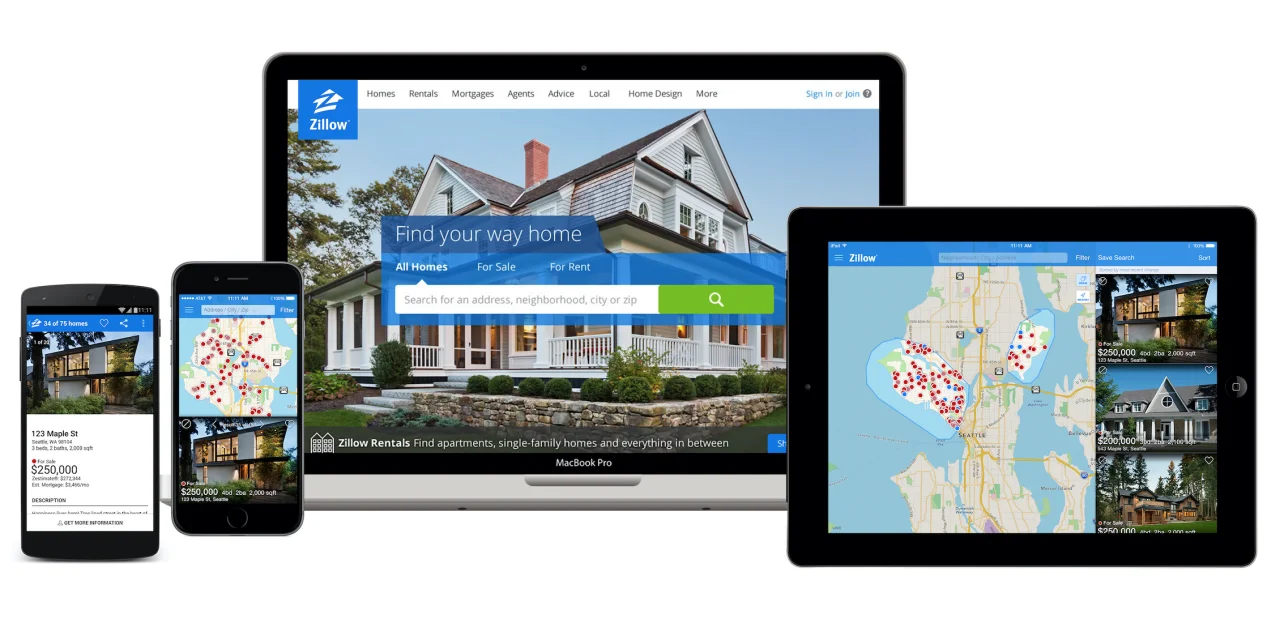
2. Benefits of Listing Your Rental on Zillow
- Massive audience: Millions of renters use Zillow every month
- Easy-to-use interface: Simple setup and management of listings
- Sync with other platforms: Works with Zillow Rental Manager and third-party services
- Lead generation: Collect contact info from interested renters
- Affordable pricing: Starts at just $9.99/month per unit

3. How to List Your Property on Zillow for Rent
Step-by-Step Guide:
- Go to Zillow Rental Listings
Visit Zillow Rentals or sign in to your Zillow account. - Click “List Your Rental”
Follow the prompts to enter property details including address, price, number of bedrooms and bathrooms, and availability date. - Add Photos and Descriptions
Include high-quality images and a clear description highlighting key features (e.g., appliances, nearby schools, amenities). - Choose Your Plan
- Free Basic Listing: Appears in search results but has limited visibility
- Enhanced Listing: $9.99/month – gets more exposure and priority placement
- Set Up Lead Management
Decide how you want to receive renter inquiries (email, phone, or Zillow messaging). - Publish Your Listing
Once approved, your rental will appear live on Zillow within 24–48 hours.

4. Tips for Creating an Effective Zillow Rental Listing
- Use high-quality photos: Bright, clean, well-lit images attract more renters
- Write a clear, compelling description: Highlight neighborhood perks and recent upgrades
- Be honest about condition and rules: Mention pet policies, smoking restrictions, etc.
- Respond quickly to inquiries: Faster replies increase your chances of securing good tenants
- Update regularly: Renew your listing and refresh content to stay visible

Conclusion
Using Zillow List for Rent is a smart way to reach a large pool of potential renters and fill vacancies faster. Whether you own one unit or manage multiple properties, Zillow offers affordable, user-friendly tools to help you market your rentals effectively.
Frequently Asked Questions (FAQ)
Q: How much does it cost to list a rental on Zillow?
A: Free basic listings are available, or you can upgrade to an enhanced listing for $9.99/month per unit.
Q: Can I list multiple rental units on Zillow?
A: Yes, each unit must be listed separately, but you can manage them all under one Zillow account.
Q: Does Zillow offer background checks or tenant screening?
A: Not directly through the listing tool, but Zillow partners with third-party services that offer screening options.
Join The Discussion